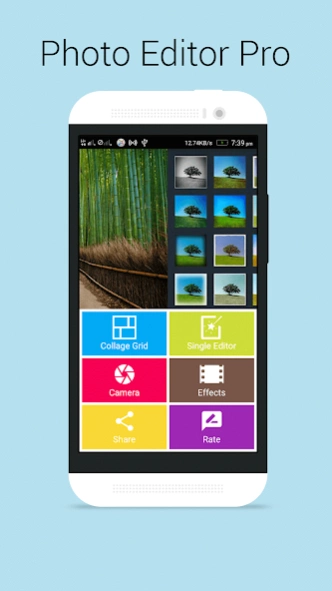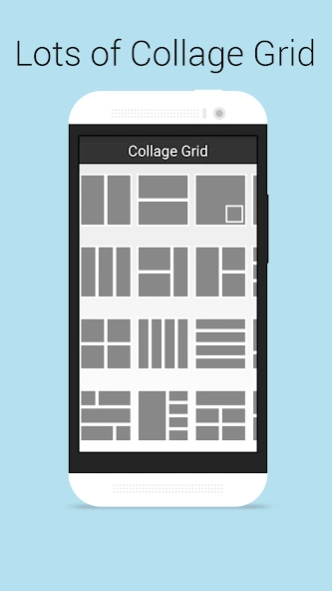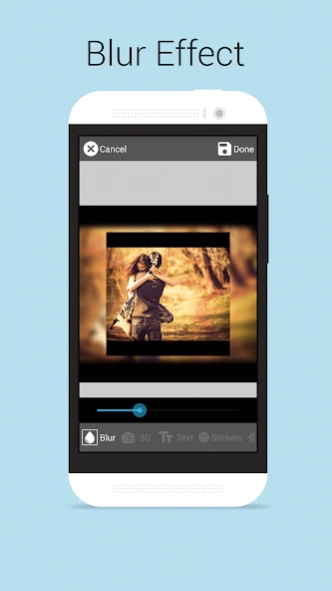Photo Editor Pro 3.9
Free Version
Publisher Description
Photo Editor Pro - Fantastic App to Implement your Creativity on your Photos.
Photo Editor Pro App is Specially Design for Your Smartphone.
-: Features of this Unique Photo Editor Pro:-
* Low Memory Usage.
* High Quality Performance.
* Developed by Developer with 10+ Years Experience.
* Extra Ordinary Features like 3D Image Rotation, Collage Picture Grid, Cool Emoji, Blur Effect Etc..
Because It is Optimized and Obfuscated Photo Editor Pro, it is Lower Size Apk and Run Perfectly on Every Android Device.
♥ You can Enjoy All the Listed Tools in Photo Editor App. ♥
● Collage Picture Grid.
● Blur Effect over High Resolution Images.
● 3D Photo Rotation ( First time Introduced in Photo Editing Application)
● Various Text Effect (Text Style, Flexible Size of Text, Color, Text Decoration).
● All Cool Emoji to Tag Your Mood, Style, Thinking, Etc Many more.
● Stickers ( Covers all Required Stickers)
● Image Editing Effects(Black and White Photo, Sepia, Image Rotation, Brightness of Photo, Contrast of Photo, Photo Flip Effect, Photo Mirror Effect , Etc..)
● Photo Effects( Now you can also Add Photo Effects with This Photo Editor Pro App. Awesome Photo Editing Effects like Love, Romantic, Lens Effects, Lighting Effect, Heart Effect, Shining Effect, Lens Lighting Effects, Texture Effects Many More)
You can Taste this App by Click on Install .
Install it... Rate us on Google Play...Provide Comments on Our Work... Share with Your Friends.
*This App Uses Some Permissions for its work. It Will never Harm Your Device yet it Available with Lower Power Consumption & Optimized Featured App.
Photo Editor Pro is best app for Any Android Device who likes to work with Lower Memory and Higher Performance
About Photo Editor Pro
Photo Editor Pro is a free app for Android published in the Screen Capture list of apps, part of Graphic Apps.
The company that develops Photo Editor Pro is Sweetedge. The latest version released by its developer is 3.9.
To install Photo Editor Pro on your Android device, just click the green Continue To App button above to start the installation process. The app is listed on our website since 2019-10-09 and was downloaded 1 times. We have already checked if the download link is safe, however for your own protection we recommend that you scan the downloaded app with your antivirus. Your antivirus may detect the Photo Editor Pro as malware as malware if the download link to com.ad.photoeditor is broken.
How to install Photo Editor Pro on your Android device:
- Click on the Continue To App button on our website. This will redirect you to Google Play.
- Once the Photo Editor Pro is shown in the Google Play listing of your Android device, you can start its download and installation. Tap on the Install button located below the search bar and to the right of the app icon.
- A pop-up window with the permissions required by Photo Editor Pro will be shown. Click on Accept to continue the process.
- Photo Editor Pro will be downloaded onto your device, displaying a progress. Once the download completes, the installation will start and you'll get a notification after the installation is finished.